Version history
Download & Install
If you're browsing with Edge or Internet Explorer, then you can use
this link to open the app's page directly in Microsoft Store app.
For other browsers, please follow
this link.
Description
Do you often find yourself using the mouse wheel to scroll, zoom or similar tasks?
This app can help you decrease the amount of wheel movements. Every time you move your mouse pointer to the right after turning the mouse wheel, a small button will appear. When the pointer is over this button, the mouse wheel inputs will get multiplied. If you move the pointer out of the button area, the button disappears. It also hides when you press or release any of the three main mouse buttons. Please read below the screenshots for more info.
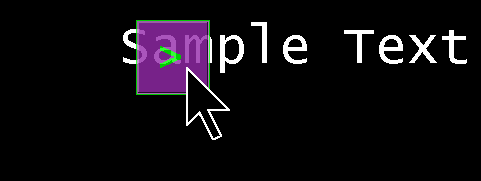
When moving rightwards from the position of the first mouse wheel movement, the accelerator button will appear. When you turn the wheel while over the button, this app will do the following:
1. Hide the cursor,
2. Place it to the position of where the wheel was moved for the first time,
3. Send the multiplied amount of wheel movements to the foreground application, including any additional (also multiplied) moves,
4. Return the cursor to the current position after you stop turning the wheel,
5. Show the cursor .
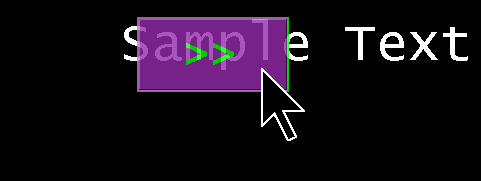
If you move further to the right, the button will expand to twice of the original size and the mouse wheel inputs will get multiplied even more.
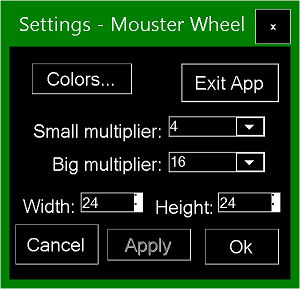
Right-click the button to open the settings window, where you can adjust the number of times the wheel moves get multiplied as well as the size of button. By changing the width, you are also setting the horizontal distance, which the pointer needs to move after the initial wheel movement to activate the button (shown in the image below).
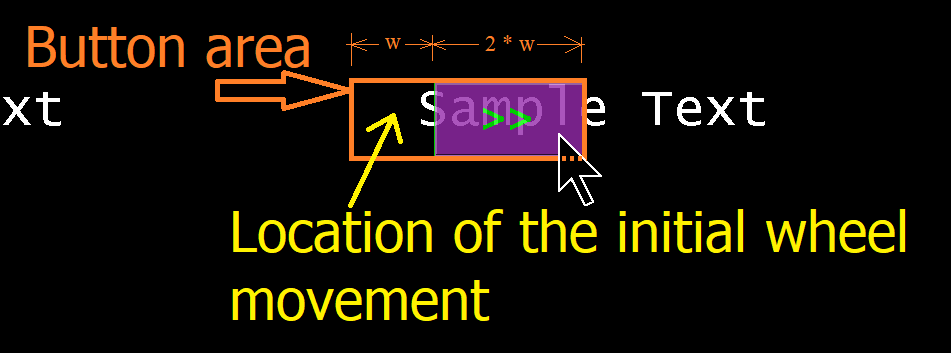
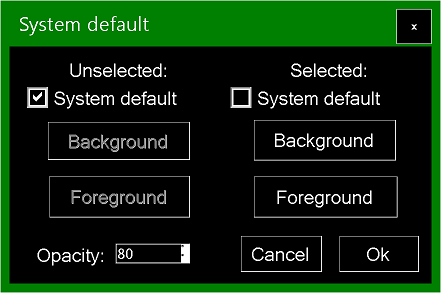
You can also pick your own button colors and set its transparency.